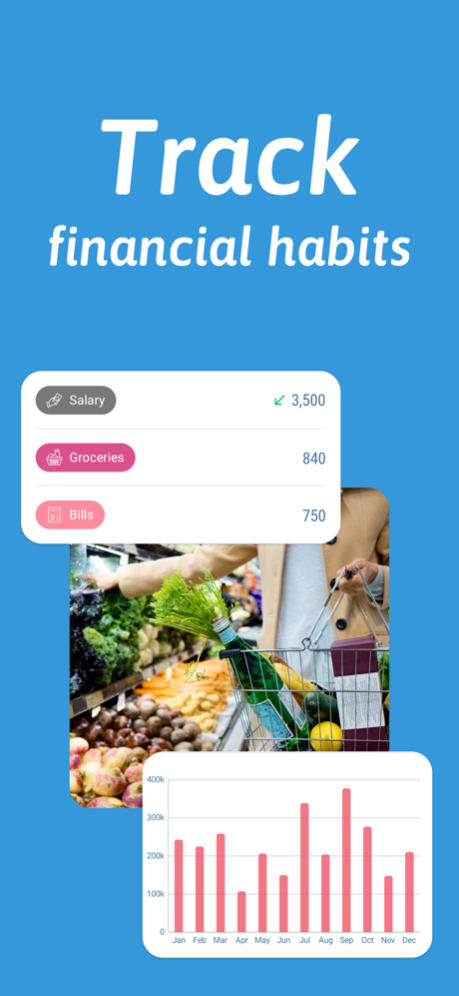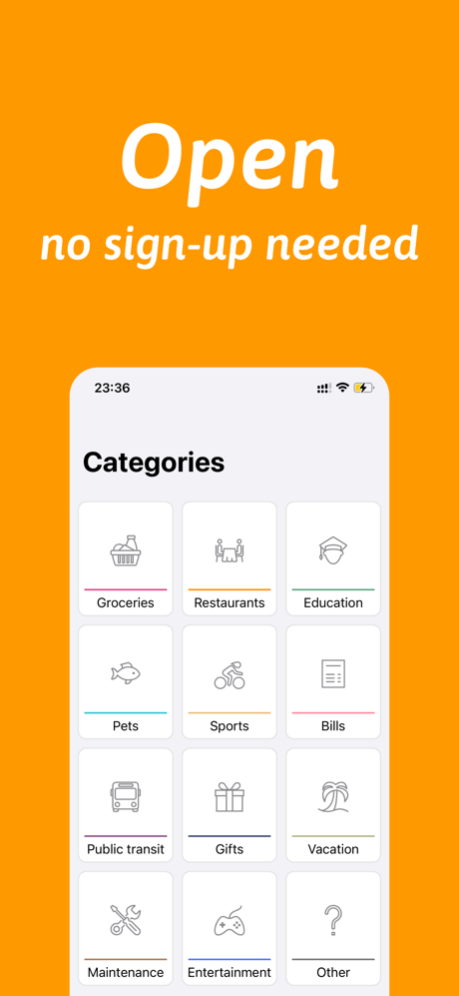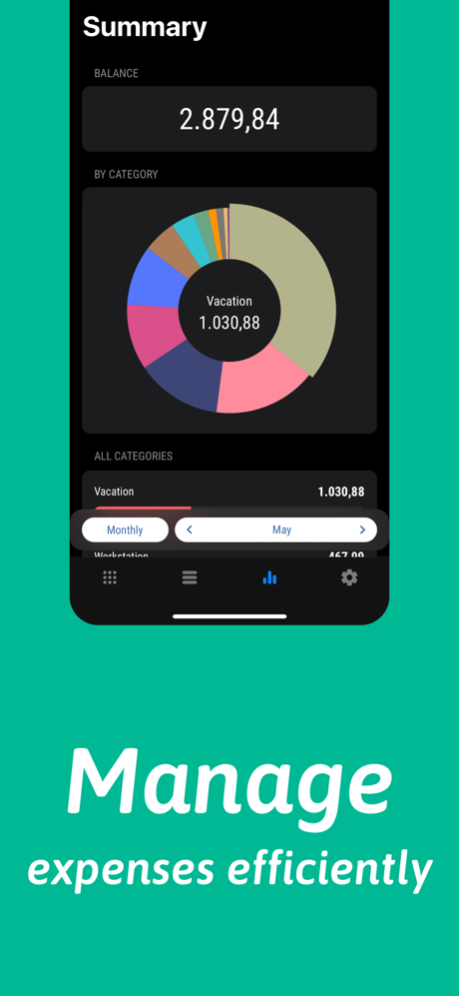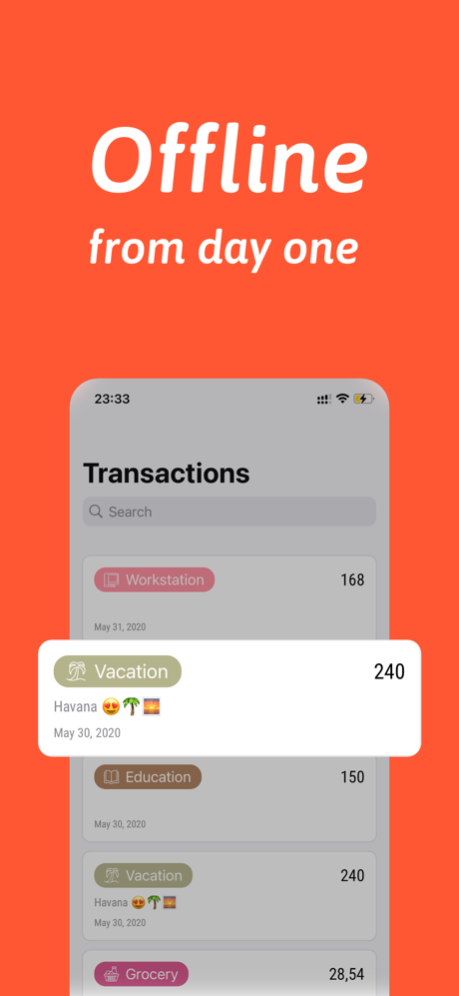Just Expenses App 2.0.3
Continue to app
Free Version
Publisher Description
Master your finances in just 2 minutes daily with our personal finance tracker!
Just Expenses is a free expense manager and spending tracker app that’ll help you manage your personal finances with ease.
Imagine it as a digital financial notebook (manual expense tracker) in which you’ll track your expenses and income*.
The advantage that our money manager gives you is that you can track expenses on the go with an intuitive and simple user interface.
Once your transactions make their way into Just Expenses, the spending tracker app will give you insight into your spending.
Track. Analyze. Save.
KEY FEATURES
Intuitive UI & UX
Develop a lasting expense tracking habit with our user-friendly personal money manager app. Interact effortlessly with Just Expenses.
Offline Capability
No more waiting for remote server data. Our app operates offline from day one, ensuring your data stays secure on your device.
Categories
Organize spending into personalized categories for insightful financial analysis and personal budgeting.
Graphs & Charts
Visualize your monthly expenses and income* with stunning charts, categorizing your spending and earnings for clear insights.
Expenses Calculator
Easily track expenses and income*, whether using cash or splitting bills with friends, utilizing our in-app calculator.
Powerful Reports
Generate concise financial reports using advanced filters, exportable to CSV, Google Sheets & Excel for in-depth analysis.
Data Export
Keep your data secure by saving transaction backups as backup files in cloud storage, available even offline.
Customization
Tailor Just Expenses to your preferences. Customize colors and icons for a personal finance manager that's uniquely yours.
Dark Appearance
Embrace a modern experience with our integrated dark theme, designed for enhanced usability.
Privacy Focus
Feel secure using Just Expenses. We never collect data. Share feedback through reviews or email us at zerocodeteam@gmail.com.
Data Privacy
Safeguard sensitive financial data. Just Expenses ensures your data remains solely on your device, inaccessible to others.
Safety
Our minimalist app doesn't require runtime permissions, offering a secure personal finance solution.
Lightweight
Optimize storage with Just Expenses. Whether on flagship or budget phones, our app shines with minimal space requirements.
Constant Improvement
Just Expenses is consistently evolving to deliver the finest experience to each of you. Join us in standing out by sharing your valuable feedback.
USE-CASES
• Expense tracker
• Income tracker*
• Personal finance app
• Organize money
• Personal budget manager
• Save money
• Generate financial reports
• Search for old transactions
• Calculate tax back
• Filter transactions
• Balance preview
• Advance statistics
• Analytics for custom date range
• Generate CSV reports
Get started. Install in seconds and start using Just Expenses right away.
* feature under development
Mar 22, 2024
Version 2.0.3
Resolved application crash triggered by active time filter settings
About Just Expenses App
Just Expenses App is a free app for iOS published in the Accounting & Finance list of apps, part of Business.
The company that develops Just Expenses App is Mica Cetkovic. The latest version released by its developer is 2.0.3.
To install Just Expenses App on your iOS device, just click the green Continue To App button above to start the installation process. The app is listed on our website since 2024-03-22 and was downloaded 0 times. We have already checked if the download link is safe, however for your own protection we recommend that you scan the downloaded app with your antivirus. Your antivirus may detect the Just Expenses App as malware if the download link is broken.
How to install Just Expenses App on your iOS device:
- Click on the Continue To App button on our website. This will redirect you to the App Store.
- Once the Just Expenses App is shown in the iTunes listing of your iOS device, you can start its download and installation. Tap on the GET button to the right of the app to start downloading it.
- If you are not logged-in the iOS appstore app, you'll be prompted for your your Apple ID and/or password.
- After Just Expenses App is downloaded, you'll see an INSTALL button to the right. Tap on it to start the actual installation of the iOS app.
- Once installation is finished you can tap on the OPEN button to start it. Its icon will also be added to your device home screen.